Introduction
Amazon Prime ranks third globally in terms of popularity after Netflix and Hulu. Its extensive library of movies from various genres and languages can be an excellent entertainment companion for show fans. Users can save their preferred video offline, especially during limited internet connectivity.
If you wish to circumvent this restriction and enjoy the diverse library of Amazon Prime on any device, then read on to learn about the different ways to use Amazon Prime Video download.
Loopholes in the Two Ways
Downloading content using your system’s in-built Amazon Prime Video Downloader is convenient, but it isn’t free of limitations.
● 48 hours to finish it before it expires.
● If you travel abroad, your downloaded titles might be unavailable.
● Only be played via amazon app and cannot be transferred.
Best Way for Amazon Prime Video Download on your Windows/Mac – StreamFab Amazon Downloader
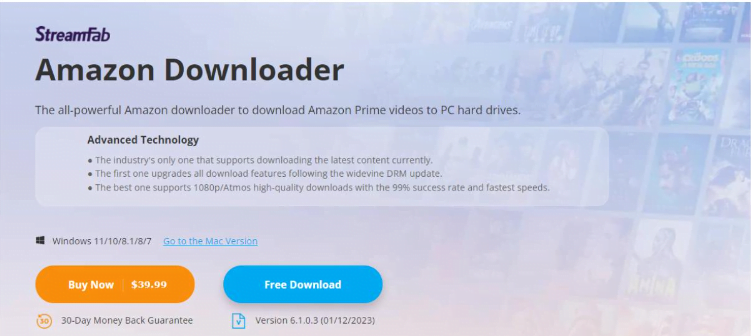
You can save your favorite Amazon Prime videos on any device using the StreamFab Video Downloader. This tool makes it easy for users to download their favorite shows, videos, and music from any regional Prime site, including DE, US, JP, UK, etc. Users also get the option of downloading and saving their selected content for times with no internet access.
With StreamFab, you can enjoy the highest quality video ranging from 480p up to 720p, 1080p, 4K, and even 8K, which can take your cinematic experience to a different level. Regarding an audio file download, you can choose between EAC3 5.1 or AAC 2.0.
Best Features:
● Only one to download the latest videos from Amazon Prime in 1080p.
● Save the subtitle file separately as an external file in SRT format.
● Amazon Prime videos can be downloaded in either H.264 or H.265 options depending on the storage space available on your device.
● Schedule to download the newly-released videos.
● Fast speed and batch mode.
● It saves meta information.
Step 1: Download and open StreamFab
Download and launch StreamFab Amazon video downloader in your system.
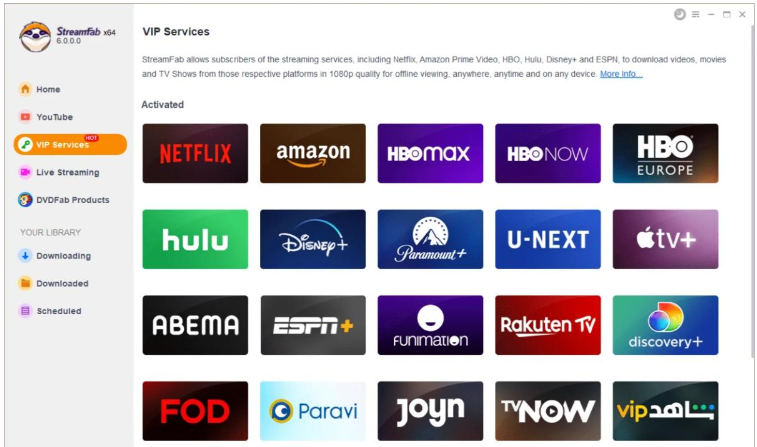
Step 2: Sign in to your Amazon account
Next, paste the URL to initiate the download or log into the Amazon Prime account from VIP Services (at the left).
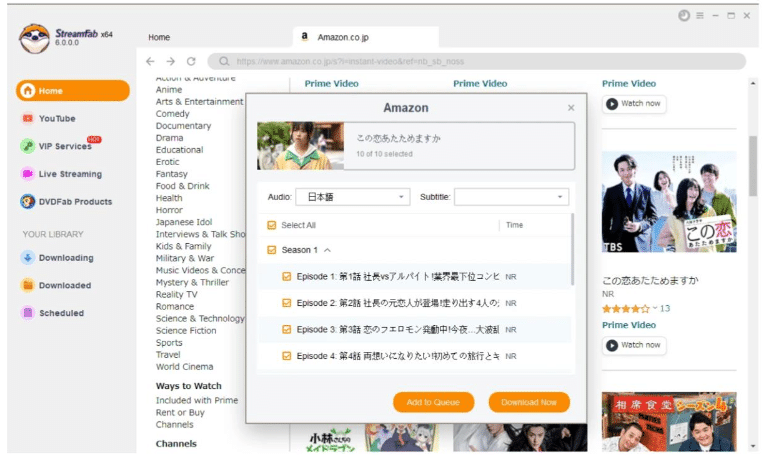
Step 3: Find a video to download
Check out the latest content from Amazon and select the movie or show you wish to download.

Step 4: Customize and download
Customize the video output and click the Download button. Once the download completes, you can access and manage all your files from the Local Files tab.
FAQs
Can Amazon Prime videos be downloaded on a laptop?
You can download them on a laptop, provided it has installed any of the above four operating systems and the Amazon prime video app.
What is the minimum download speed of Amazon Prime Video?
A minimum download speed of 1MB/second is recommended for SD content and 5MB/second for HD content.
Conclusion
If you need help keeping up with the steady rotation of different award-winning shows and movies on Amazon Prime, then fret not, as we have you covered with our handpicked Amazon video downloaders.
Modern-day entertainment is all about online streaming. But if you are traveling or can’t get ready access to the internet, plan your journey by downloading the videos on your device beforehand for seamless viewing.
Related Posts



