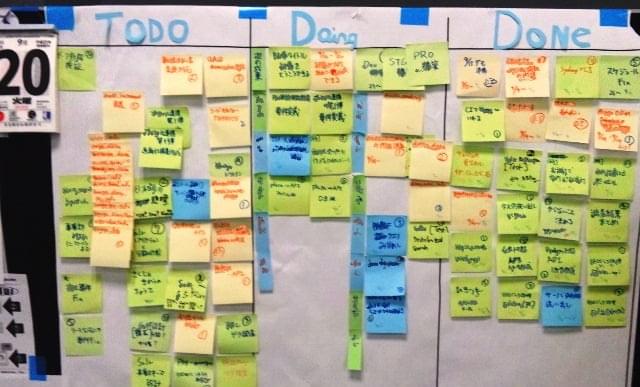
Many projects in business fail due to poor efficiency. This is a huge problem that can easily be solved with the help of a Kanban board. Largely, issues lie with the team having no clear direction, and teams can find it difficult to find what exactly is bringing the efficiency of a project down. A Kanban board has several benefits and is very simple to set up. Here we look at the basics of Kanban and how to set up the most efficient Kanban board for your project.
Before we step into what a Kanban board is, it’s important to understand what Kanban is. Kanban is translated to signboard in English and was first developed in manufacturing. As it proved to be hugely successful, agile project management teams began using this idea to ensure their projects ran smoothly. The Kanban method works with efficiency in mind and involves the whole team. The Kanban board does this via workflow visualization.
There are a few main components on a Kanban board that you need to understand before moving on. Kanbanize have created their own guide on what is an agile kanban board. Once you understand the basics of the board, you can begin setting up one for your project, to improve your workflow and get things done.
When first creating your board, you want to keep it simple, until the basic principles are truly understood by you and your team. Once you have established the basics and can see the board in working action, you can begin to brainstorm how to make the board more efficient, so that every step of your project can be visualized and broken down into easy-to-manage sections. The idea of a Kanban board is watching your tasks go from the “to-do” column to the “completed” column. Being able to see where each of your team is at with different tasks makes it much easier to organize a team and see who needs an extra hand. When one person is lagging behind, it can set the whole team up for failure, and if they are struggling and don’t want to admit it, the Kanban board reveals all.
This is a form of communication that can help plenty of people in project management, as communication with your team throughout the project is key. When the team can see how quickly others are completing tasks, it can spur motivation. When creating tasks, ensure that each is an individual task that can be completed on its own. If you combine two, you aren’t using your Kanban board efficiently. How you expand your columns will depend on the work you are doing. For example, if you are working on a marketing campaign, you may want to add columns such as “A/B tested” or “researching”.
Your Kanban board will only remain efficient if you and your team are all following the same rules. As stated earlier, your team must understand that each individual task should be laid out, even if two tasks must be completed together. You should set out a few basic rules, such as:
Setting up an efficient Kanban board doesn’t mean it should remain that way. As your project evolves, so will the processes that have been undertaken. It is good to check back on your board and see where any improvements can be made. It may be that a new column needs to be added as your project takes on a new form, a change in your rules, or it may be a new color-coded system to make workflow visualization easier. Gaining regular feedback is often missed when using the Kanban method, but if you want the most efficient system, feedback is key. Ask your team for advice too; they may have a great idea to make it more efficient.
Once you have set up your Kanban board and explained the use to your team, give it a trial run before adding columns to help make the process more personalized for your project. Set out clear rules and regularly review your Kanban board, to see if there is anything you could be doing better.
Innam Dustgir's journey from freelancing to becoming the CEO of three highly successful IT companies…
California has a big vision for the future of clean energy. This year, renewable energy…
The loss of a tooth can affect more than just your smile—it can impede on…
Imagine a young mother of two suddenly loses her husband in a tragic accident. The…
California, known for its diverse economy and thriving tech industry, is a hotbed for innovation.…
As a violinist, I can't stress enough how crucial a top-notch case is in the…