When you print documents, you will need PDF as your file format since its format cannot be altered.
Many tools can help you with your PDF modification task, such as PDFBear, a web-based tool that offers several features that are easy to use.
When using PDFBear, you do not need any other unnecessary task. All the procedures can be done in just a few clicks.
Check out these excellent tools from PDFBear:
How To Unlock A PDF File
The advantage of having a password-protected PDF file is that other people cannot access your file. However, once you forget your file’s password, there will be no turning back. You cannot access your file. That’s why it would be better if you will remove your PDF file’s password for your convenience.
If you already decided to remove your file’s password, the next thing you need to do is look for a reliable online tool that would help you decrypt your file’s password. One of the best available web-based tools today is the PDFBear. With its Unlock PDF tool, you can easily remove the password of your PDF file.
To start, choose the password-protected PDF file from your device and place it in PDFBear’s system. Once done, you can now enter the password of your PDF file. After typing the password, PDFBear will start analyzing and decrypting your file’s password. Then, in a minute or less, you can begin downloading your newly decrypted PDF file.
How To Convert File Formats
File conversion is one of the most common file format alteration procedures. When you are at school or work, you will encounter file conversion. For example, if you have files in MS Word format and you need to print these files, you usually need to convert these files into a PDF format.
There are several advantages of converting your Word document file format into a PDF file. One reason is that once you print a PDF file format, there will be no changes on its essential formats such as line, text, and spacing. Also, PDF format would consume less space or have a smaller file size than other file formats.
Using PDFBear’s Word To PDF conversion tool, you can quickly transform your MS Word file format into a PDF format using the easiest steps. To start, you must navigate your file from your device and place it in PDFBear’s system. After that, PDFBear will start the process. Finally, it will start analyzing and converting your file.
Usually, the conversion procedure will last a minute, but it will only take less than a minute if you have a strong internet connection. After that, you can click your file’s link and start downloading your newly converted file. With PDFBear, this task is only a few steps away. You can also convert other file formats and vice-versa using the same steps.
How To Merge PDF Files
One of the benefits of modifying your PDF files is that you can also organize these files. For example, if you have several unused PDF files scattered all over your computer’s folders, the best way to arrange these files is by combining or merging these files. With this, you can easily access these files.
Also, you can save a lot of memory since you will remove other unnecessary folders. And, once you combine your PDF files, the size of the file will also decrease drastically. Finally, try using PDFBear’s Merge PDF tool. It can easily merge your PDF files using the easiest and most straightforward steps.
To start the process, you need to choose the files you wish to merge and place them in PDFBear’s system. After that, PDFBear will begin analyzing and combining your files. The process will take a minute only. Once done, you can click your file’s link and start downloading your newly merged PDF file.
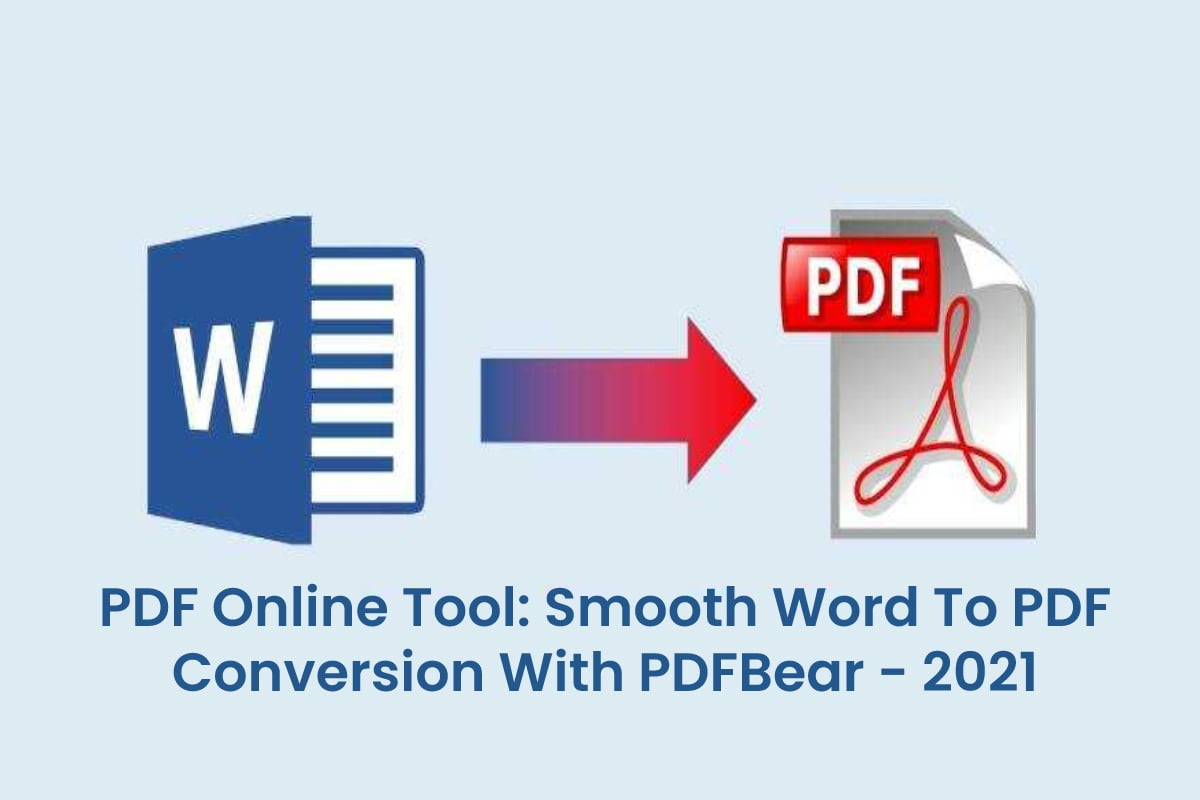 Security Features
Security Features
PDFBear is one of the most secure web-based tools today. If your files contain several pieces of confidential information, then you do not need to worry about it when using PDFBear. Once you are done using PDFBear, your files will be automatically deleted so that other people will not have any unnecessary access to your files.
PDBear is genuinely one of the most straightforward web-based tools that can help you with your PDF transformation task. The aforementioned features are just among the many tools that you can try when using PDFBear.
Related Posts



