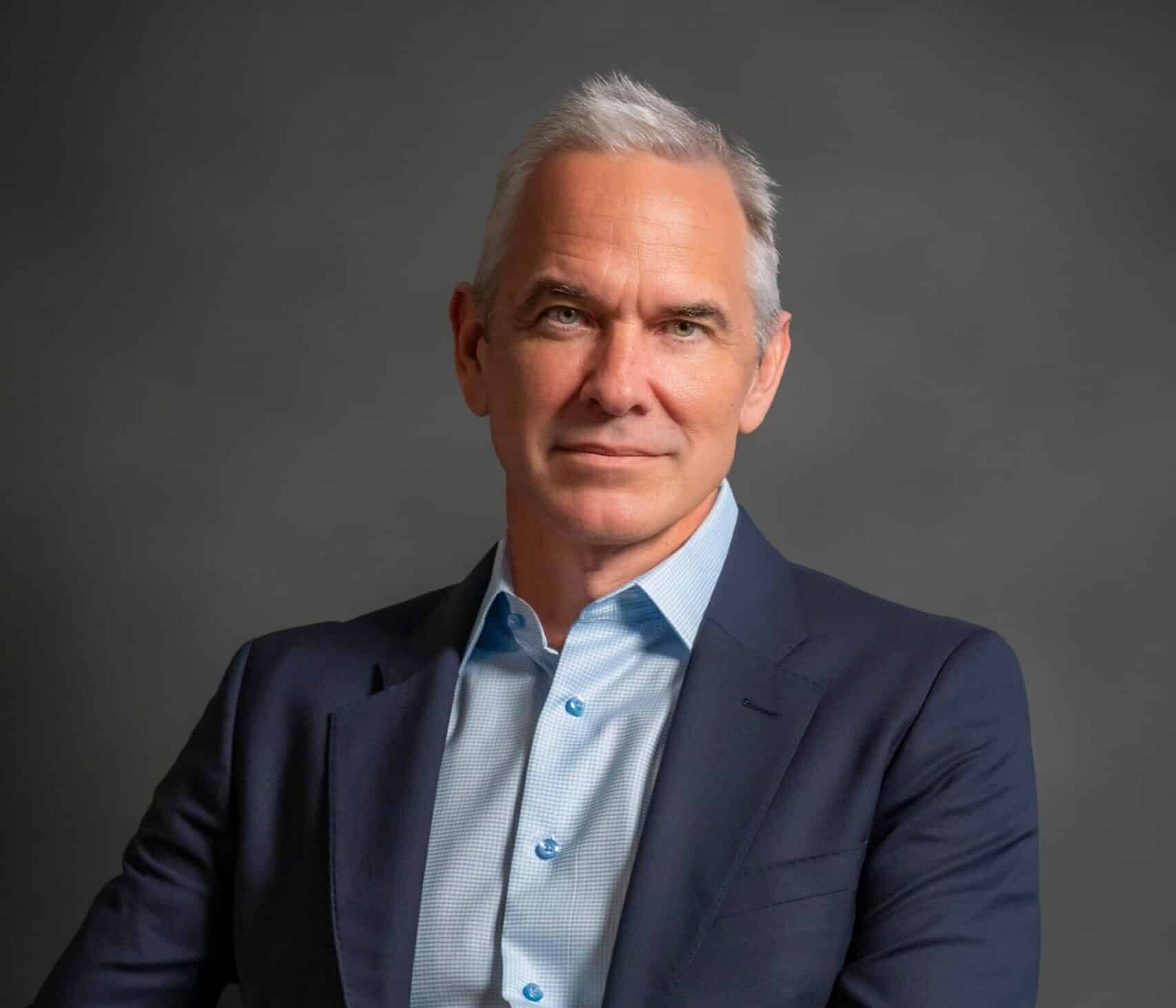CBJ Partner Firebrand Media
- Laguna Beach Independent Newspaper
- Laguna Beach City Guide
- Newport Beach Independent Newspaper
- Newport Beach Country Club Magazine
- Montage Magazine
- Omni Escapes Hotel Magazine
- Bespoke Concierge New York
- Evans Hotels
- Laguna Beach Magazine
- On The Menu Laguna Beach
- Newport Beach Magazine
- Coastal Real Estate Guide (NB,LB, CDM)
- Monarch Beach Resort Magazine
- Pacific Coast Magazine (SoCal)
- Sea Island Life Magazine
- Salamander Hotel & Resorts Magazine
- View our entire portfolio
Categories
- Art & Culture (119)
- Business (1,011)
- California Hotel Listings (11)
- Daily Updates (1)
- Editor's Choice (342)
- Education (7,683)
- Featured (502)
- Finance (1,020)
- Food & Dining (143)
- Health & Fitness (348)
- Human Interest (673)
- Insurance (239)
- Law (774)
- Lawyers (502)
- Marketing (364)
- Medical (462)
- News (276)
- Newsletter (410)
- Opinion (171)
- People (829)
- Popular (303)
- Real Estate (339)
- Restaurants (13)
- Social Media (335)
- Technology (1,123)
- Uncategorized (335)
California Business Journal | California Business News, California News Media, California business articles | Orange County, Los Angeles, San Diego, Inland Empire, Northern California, San Francisco |
Huntington Beach CA 92649 | (949) 648-3815
ALL RIGHTS RESERVED BY CALIFORNIA BUSINESS JOURNAL.
ALL RIGHTS RESERVED BY CALIFORNIA BUSINESS JOURNAL.