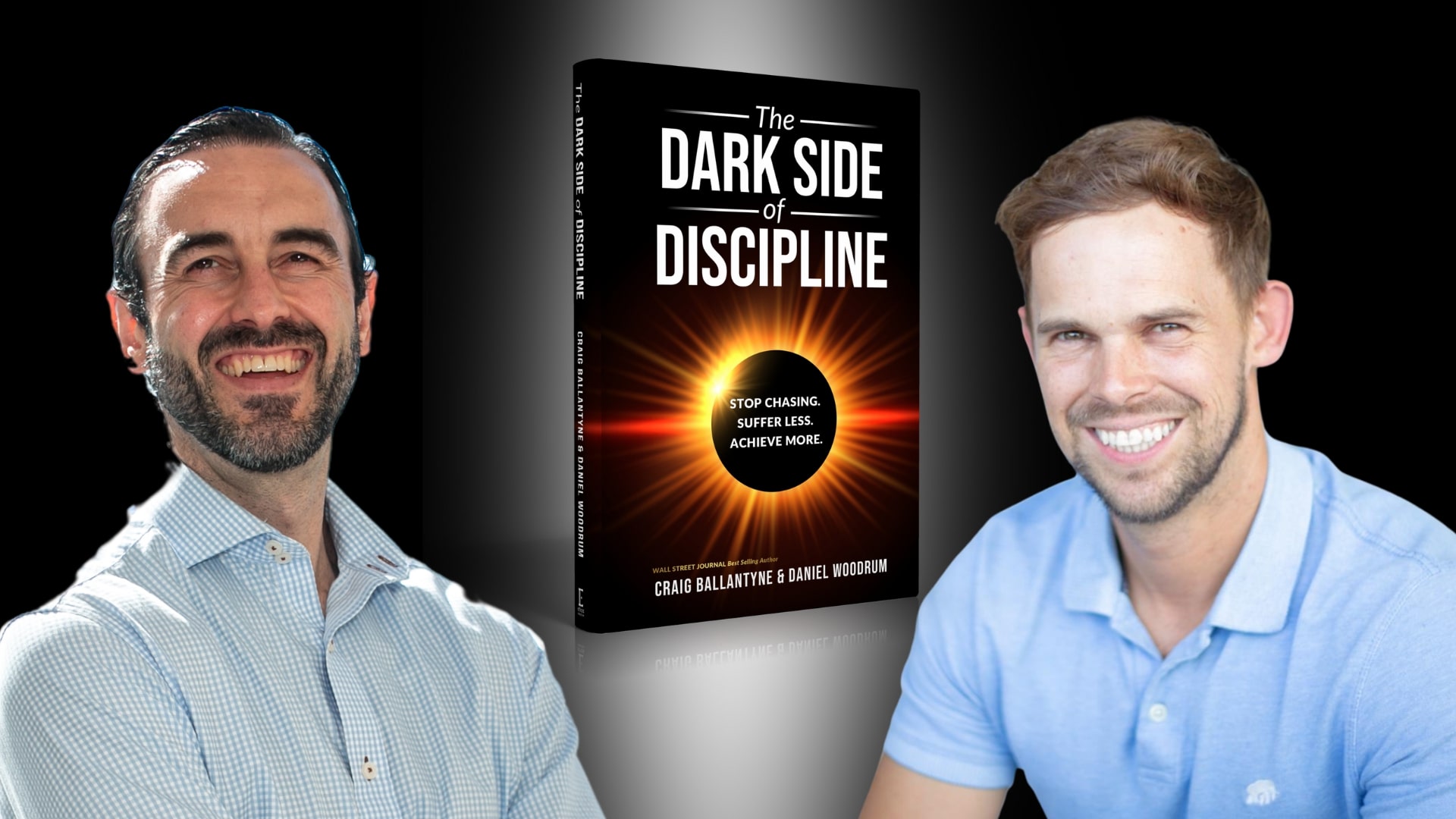Whenever you are planning a project, whether it is building a bridge or machining a part, you need to do some math to make sure that you have all the forces worked out. Engineering calculators can help with this. However, if you aren’t very familiar with these tools, you may be unsure of which one to use and when.
Surface Speed
With a surface speed calculator, you can calculate the difference between the velocities of the workpiece and the cutting tool. This is immensely useful when making calculations of face milling and lathe work. It is typically paired with feed rate to determine what the combined effect on the cutting process will be. Working out these numbers will help you to achieve optimal efficiency while achieving the desired end results.
Milling Torque or Tap Drill
Torque is a measurement of rotational force. With a milling torque calculator, you can determine the forces being applied to your workpiece and mill insert. Again, with good calculations, you can plan projects such that your machine is operating at optimal efficiency while ensuring the desired results with the workpiece. Similarly, you may need to use a tap drill calculator to get the desired results when
Other Calculations
There are many other calculations you can perform to plan your work. These are a few examples and when to use them:
● Lead Angle and Shim Selection: Calculating this is useful for planning a threading project.
● Slotting: You can calculate torque, force and speed for slotting as well as your project productivity.
● Surface Finish: There are calculators for different finishes. Using these will help you get the perfect surface for your workpiece.
● Turning: For turning projects, you may need to calculate boring bar, cutting forces, cutoff, deep groove time and more.
● Z-Axis Milling: There are special calculators for Z-axis milling. Many of the calculation needs are similar, but the formulas change a little compared to end or face milling.
Phases of Upgrading Your Calculator Throughout Your Career
During your career, you may need to change your calculator. If you prefer to use a physical calculator, you may prefer a Texas Instruments engineering calculator as a student. This is generally well-designed for classroom needs.
Later, you may need to pass certification exams such as EIT and PE exams. For these, you may want to upgrade to a Casio or HP calculator. These models are intended primarily for working engineers, unlike the Texas Instruments line.
Finally, as a working engineer, you can continue to use the calculator from your exams. Alternatively, you may want to switch away from using a physical calculator. Instead, consider using either a spreadsheet or
Kennametal’s online calculators. They make it fast and easy to get highly accurate results.
Find Great Engineering Calculators Online
Learn more about using engineering calculators today. With the right tools, you can be prepared to take on any job. Going through the math will help you to reduce errors and increase efficiency. Kennametal offers excellent resources to complement our industry-leading tools.