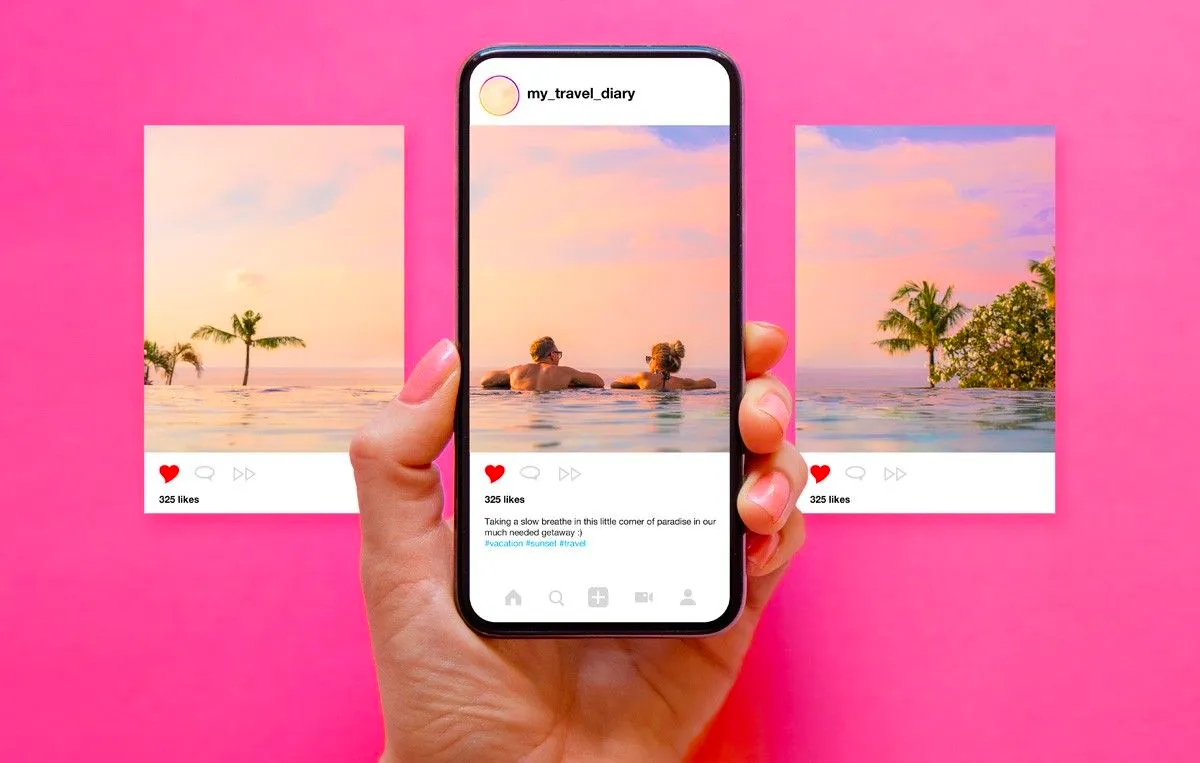
Credits: SocialPilot
Instagram Carousels are like the Swiss Army knife of social media. They allow you to post up to ten images or videos in a single post, giving you more room for creativity and storytelling.
This format keeps your followers engaged longer, which can boost your post’s visibility due to Instagram’s algorithm favoring interactions.
Ready to create your first eye-catching Instagram carousel? Follow these steps to make sure your post stands out.
The first step in designing carousels is always planning. Think about the message you want to convey and how you can best split it across multiple slides. Use each slide to build upon the previous one, creating a cohesive and compelling narrative.
You don’t need to be a graphic designer to create stunning carousels. Several tools can help you make professional-looking posts effortlessly.
Consistency is key when it comes to Instagram carousels. Ensure that all slides have a cohesive look and feel. This means using consistent fonts, colors, and styles.
A picture is worth a thousand words, but a good caption can add context and depth to your carousel. Make sure your captions are engaging and informative.
Yes, SEO matters on Instagram too! Use relevant keywords and hashtags to increase your post’s visibility.
Once your carousel is ready, it’s time to publish and promote it. Timing and strategy can make a big difference in how well your post performs.
Instagram carousels offer a unique way to engage and captivate your audience. By following these steps, you can create compelling, visually appealing carousels that resonate with your followers. Remember, the key is to plan your content, use the right tools, maintain consistency, and engage with your audience.
Copyright © 2024 California Business Journal. All Rights Reserved.
Today’s businesses must overcome a number of challenges as they seek to effectively leverage the…
California has always been known as one of the states leading the way in terms…
Being a tech specialist means staying ahead of the curve and combining creativity and knowledge.…
Entering the food and drink industry as a new business can be both exciting and…
To make your home eco-friendly and unique, consider incorporating vintage and antique décor. These pieces…
Choosing the right end tables is essential in creating a cohesive and small space solution.…