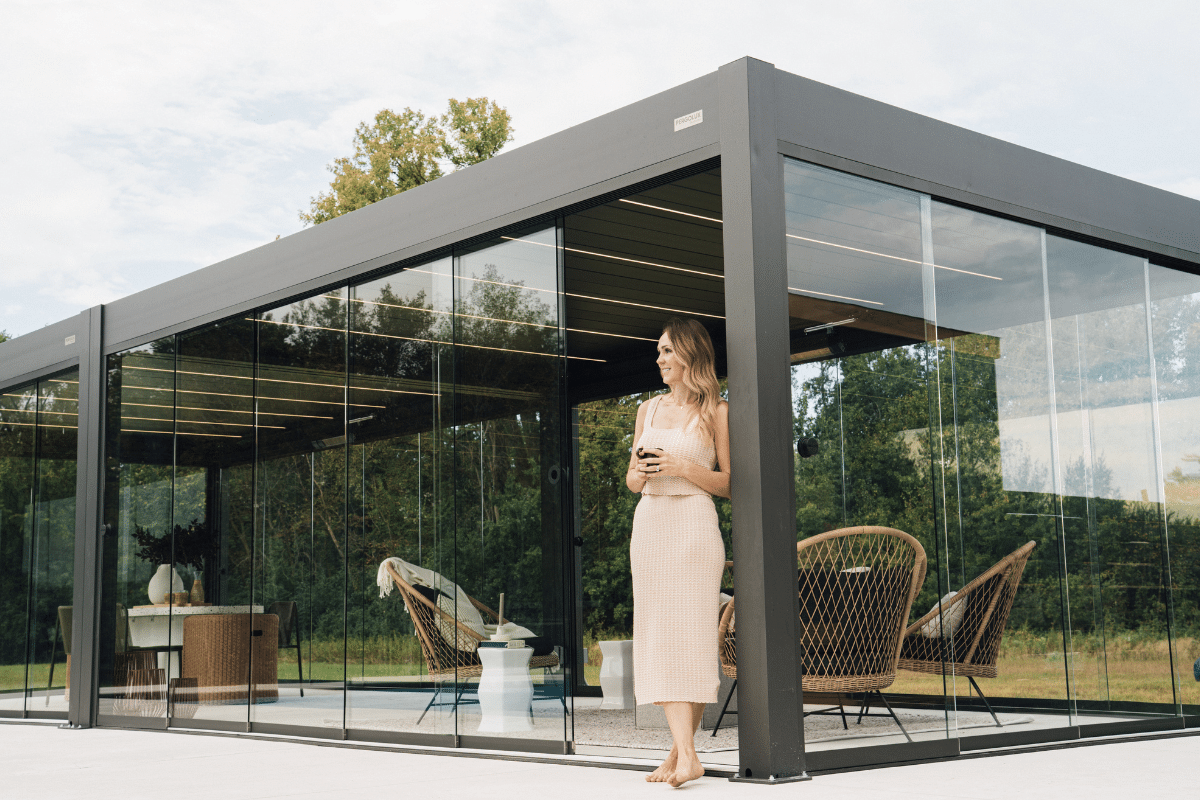If you’re running a business, you’re probably spending a lot of time on email. It’s one of the most common forms of communication, and it can be tough to keep up with all of the messages you receive every day.
However, around 35 percent of marketers send their customers 3–5 emails per week, and you will need to match that number in order to compete in the market. Wouldn’t it be useful if there was a method to automate some of that process? Well, there is.
This article will discuss email automation software and how it can help you manage your inbox more efficiently.
What is Email Automation Software?
It is a tool that can automate your email communications. You can use it to send automatic responses to customers, set up automated follow-up emails, and more.
Infographic design courtesy by A1office.co Benefits of Using Email Automation Software
There are several benefits of using email automation software. Some of them are explained below:
1) Saves Time
One of the significant benefits of the software is it saves time. You can set up automated responses to customers, so you don’t have to spend time replying to each email individually.
You can also set up automated follow-up emails. It means that you can send a series of emails to a customer without spending time creating and sending each one individually.
It can save a lot of time, which you can use to focus on other tasks.
2) Helps You Stay Organized
The software can help you stay organized by automating your email inbox and sorting your emails into different folders.
It will help keep your email inbox neat, which in turn will make it easier to find the information you need. For example, if you have a folder for work emails and personal emails, you can easily see which emails need your attention first.
3) Set up Actions and Triggers
Most software programs will provide you to set up different actions and triggers.
You can also set up triggers to sort your emails into different folders. You can create a trigger saying, “if an email is from my boss, put it in the work folder.” You can easily see which emails are work-related and which ones are personal.
Infographic design courtesy by A1office.co Final Thoughts
Email automation software can be a significant way to improve your email marketing. It can help you save time and grow your business. However, it’s crucial to understand the basics before using them. It will help you to get the most out of this powerful tool.
Related Posts