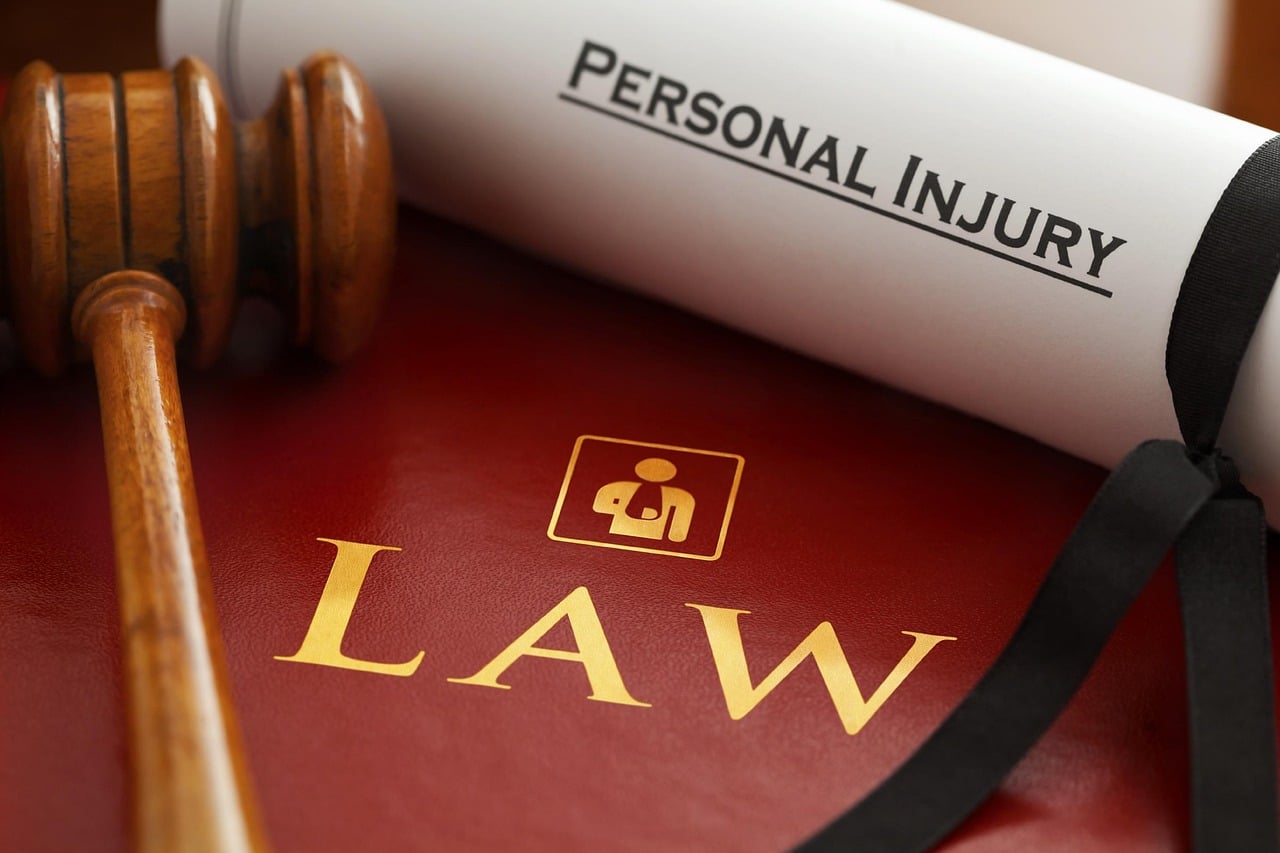Adopting email accounts that suits your businesses website domain is a must, yet some ISP hosting emails may be a little restrictive.
Managing all of your emails via a desktop app like Outlook does have their own sets of boundaries – particularly with team sharing. As a result, business related applications by Google, specifically Gmail, has become an attractive option for teamwork along with email management.
If you are planning to incorporate Gmail or Google, which can grow your business, here are some useful tips.
 Establish The Domain For Google To Host: For a business account, Google Apps is a must in building or transferring records to Google databases — and all of your mail is from your personal email provided by your email client. Personal emails can also be generated for your business’ entire department. According to Google, the service is approximately $50 annually and helps staffers exchange schedules, projects, and connections.
Establish The Domain For Google To Host: For a business account, Google Apps is a must in building or transferring records to Google databases — and all of your mail is from your personal email provided by your email client. Personal emails can also be generated for your business’ entire department. According to Google, the service is approximately $50 annually and helps staffers exchange schedules, projects, and connections.
Experience The Environment Of The Software: Several third-party developers are busy creating applications explicitly designed to work for Google Apps. In many instances, you can find tools unique to you and iterations of old applications you might want to move in the Google Apps Marketplace. Go here to find useful apps to help grow your business. One of the most recommended for business owners and entrepreneurs is Gmail CRM, a customer relationship management platform fully integrated into Gmail. By using the tool, there will be no need to do CRM processes on a separate site, saving time and money.
Set-up Offline Features: If you are offline, Gmail makes it possible for you to gain access to a version of your inbox so that you can handle your mail, for example, while on a trip without internet connection. You are linked to the actual inbox, and access a synchronized version on your device that will re-sync with you switching back online. To do this, you need to install a Google Gears browser plug-in and activate the configurations of the offline mode.
Use The Settings For Canned Responses: If you do a little exploring across Google labs, you might have seen the tiny beaker icon, like the one you are using in your science experiments, on the top of the mail icon. By activating that icon, it will switch on a variety of tools to boost the usability of Gmail. One is labeled canned responses. The tag is a tad harsh, and it requires you to keep commonly used email copies and then add them with a click.
 Utilize The Function Of Labeling: In Gmail, you can generate all the tags you want to move and store all the emails you need to refer to. You can also jump over to Google labs and turn on the Nested label function that allows you to tuck the sub-theme below a parent. You basically use the parent label linked to the sub-label, i.e., clients/name of the client to build such sub-labels.
Utilize The Function Of Labeling: In Gmail, you can generate all the tags you want to move and store all the emails you need to refer to. You can also jump over to Google labs and turn on the Nested label function that allows you to tuck the sub-theme below a parent. You basically use the parent label linked to the sub-label, i.e., clients/name of the client to build such sub-labels.
Build A Productive Signature Function: Gmail signatures allows users to devise multiple signatures so they can have both work and personal signatures. “Its functionality offers flexibility and optimum use for emails linked to both personal and business,” according to Google. “Creating these signature functions weighs heavy with customers to make products or services easy to remember.”
More on Gmail: Gmail for business is Google’s pioneering professional email hosting service and storage system. Companies can build email addresses using their web domain and a plethora of business resources through Gmail business email. The platform has numerous benefits: It enables businesses to have their domain primarily while handling email on a secure and user-friendly platform.
Additionally, it offers businesses with document and email ownership unfettered access to G Suite (Google Sheets, Docs, and Slides), 24/7 support, simple file sharing, client management, and operational controls, stringent security tools, Gmail auto-text suggestions, extensions, plug-ins and tools. Gmail’s email hosting service is for enterprises of all sizes. It provides businesses with extensive storage, an immersive platform, access to G Suite productivity, and seemingly unending tools and add-ons for a professional email. For businesses’ seeking an affordable all-in-one email, communication services, and profitability platform, Gmail is among the best options. More expert advice comes from website developers.