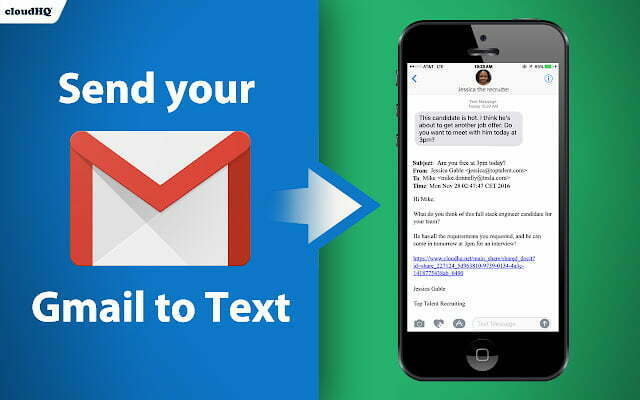
Even though we have long lived in the age of messengers, SMS as such has not gone anywhere. They are used by everyone – operators, banks, retail chains, and even messengers themselves, which send authorization codes via SMS. That is why it is still impossible to completely abandon them, no matter how you look at it. But there are situations where reading SMS simply is not possible. Either because the phone is not at hand, or because of the content, which, say, should not be copied in its entirety, but in part. This is where the SMS-to-mail feature comes in handy.
If you’ve sent an important email and you want the recipient to read it as quickly as possible, you can use the Chrome extension called Email to Text. It can send your email as a text message to any smartphone.
There are times when you need a response to an urgent email. Time goes by, and no response. Our patience runs out, we pick up our smartphone and call the subscriber to check the mail and immediately write an answer.
The Email to Text extension reduces this entire procedure to one mouse click. Let’s see how it works.
After installing the extension, an “Email to Text” icon at the bottom of the draft window appears in the Gmail service. Open the email you want to send and then click that button. You’ll need to enter your phone number, a small accompanying message if you need one, and click on Send as Text Message.
As a result, the recipient will receive a text message with a link to your correspondence and your postal address in addition to the accompanying text. Thus, he can immediately see the content of the letter you sent, and respond to it.
This extension was developed by Email to Text. The developers claim that your personal information is not deposited on their servers, and only encrypted channels are used for data transfer.
So, Gmail doesn’t allow you to send SMS messages out of the box. It just doesn’t have that feature. However, you can use the extension we talked about above and send emails to your clients, colleagues, or friends via SMS.
You can also search the Internet for other ways to send SMS, such as Mobile Service Provider’s Gateway or Using a Third-Party Service.
Of course, you can choose the appropriate method according to your needs. One thing is clear: standard Gmail will not allow you to send text messages to your phone.
That’s why you need an extension for Gmail such as Email to Text. With its advanced email merging and customer-facing features, Email to Text is a desirable extension tool for any Google Chrome user.
Innam Dustgir's journey from freelancing to becoming the CEO of three highly successful IT companies…
California has a big vision for the future of clean energy. This year, renewable energy…
The loss of a tooth can affect more than just your smile—it can impede on…
Imagine a young mother of two suddenly loses her husband in a tragic accident. The…
California, known for its diverse economy and thriving tech industry, is a hotbed for innovation.…
As a violinist, I can't stress enough how crucial a top-notch case is in the…