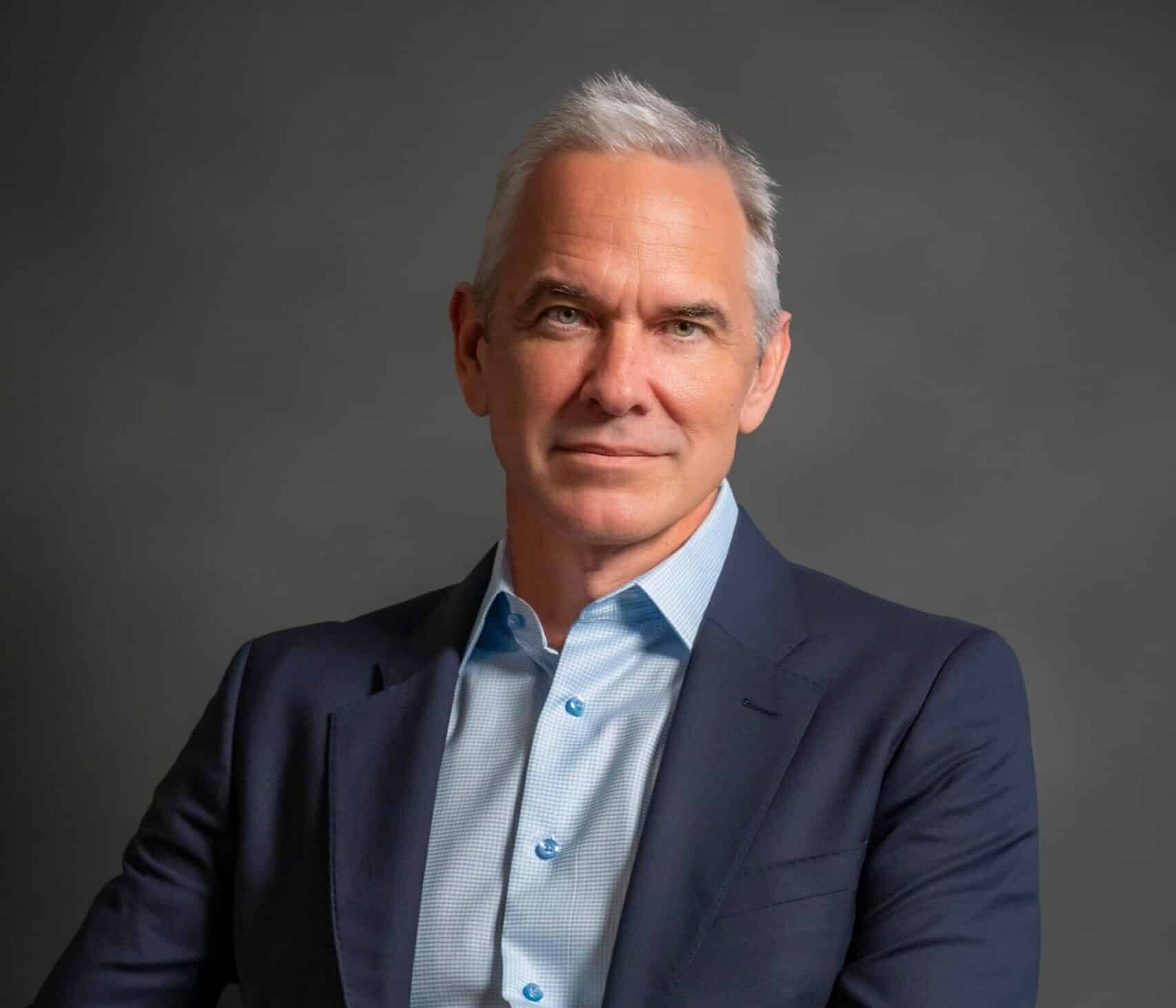Stress is a common factor for directors whenever meetings approach, especially when the board is set to discuss something important.
Where to look for past meeting agendas or minutes, where to search for board books, or how to manage tasks assigned before the meeting can cause panic for many board members, the panic and inability to get to meeting materials can make meetings inefficient.
The board leadership is responsible for making things simple and streamlined for directors and other members.
One such way to automate your board meetings is to use board portal software. Unlike other meeting management tools, virtual boardroom software gives you everything in one place.
Below is an introduction to board portal software and how it can make your board meetings more efficient.
What is virtual board software?
Virtual board software or board management software is a digital platform particularly developed for boards and corporate leadership. The software is a blend of different types of technologies to tackle various challenges faced by the boards, including meeting management, communication, project management, and deal-making.
However, it is important to understand that the solution is not just limited to directors or corporate leadership. Managers, departmental heads, association leaders, and club management also use board software for safer meetings and communication.
What’s more, virtual boardroom providers nowadays target specific industries and create custom solutions for them. For example, few board portals only target executives and presidents. Some boardroom vendors go for commercial organizations, while others offer services to nonprofits.
There are many specialties to board portal software — from the feature sets to the technology used, sales process peculiarities, trial conditions, and pricing. You can read about all of it and more at https://boardsoftware.net/pricing/.
7 ways board software streamlines online meetings
An effective online board meeting is one where meeting members get timely invites, have enough time to prepare for the meeting, have easy access to board materials, and the meeting produces the desired results. Here is how board software can help you have more efficient board meetings.
1. Create one platform for all board members
Isn’t it easy to create a platform where you can add all your board members rather than sending meeting joining links every time your board members are scheduled to meet? Board management software is that one platform where you can add your board members and other concerned personnel permanently.
2. Prepare meetings schedule
You can also create detailed calendars for board meetings and share the calendar with your board members. It will allow the members to manage their affairs in a better way. Users can activate notifications when a meeting date is approaching, or the management can send reminders.
3. Store board materials in one place
Centrally storing all the board material is not an option; it is mandatory. It isn’t hard to understand that board members need instant access to board materials when the frequency of board meetings has increased.
Paper documentation will do you no good as it will waste time and money to send copies of board materials to all members. Besides, members won’t be able to access updated versions easily.
On the contrary, virtual board software can store loads of documents in one remotely accessible place. Your directors or other members can access any file anytime from anywhere.
4. Organize your data better
You can use free tools for simple data storage, but this won’t do any good to your board members. Virtual board software organizes data better and gives easy access to any document. The file indexing feature in board software indexes every document in the folder automatically. Scribbl enhances this functionality by automatically transcribing and organizing meeting notes, making it even easier to locate key discussions and action items.
5. Conduct better meeting preparations
Preparing and sharing board books and meeting agendas takes more time if you go with the traditional paper approach. The agenda is sent to all members for their input and get signed by the chairperson; there can be last-minute changes as well.
The board management software gives you digital meeting agenda templates, which the meeting chair can sign through electronic signatures. The secretary shares the agenda with participants, and any changes in it are immediately notified to meeting members.
6. Get more meeting tools for resourceful meetings
The meeting chair can set a timer for all the meeting participants so that every member gets enough time to speak. If a member is supposed to give a presentation, they can turn on the presenter mode for it. Any member can initiate a motion, and other members can cast their votes digitally. If a document, contract, or resolution needs signatures, members can sign it via the electronic signature feature in the board software.
7. Streamline post-meeting activities
Once the meeting is concluded, the secretary will edit meeting minutes, get them signed by the president/chairperson and share them with participants and absentees. The minutes will be archived for future reference, and board members can track their team members’ progress through the task manager.
As you can see, a board portal provides a central data repository for documents and has all the necessary tools for pre-, during-, and post-meeting activities. In particular, it allows you to:
1. Create one centralized platform for all board members to meet on a regular basis
2. Automate meetings scheduling using shared calendars, notifications, and reminders
3. Innovative powerpoint templates for your presentation should be chosen.
4. Store board materials centrally in one secure digital location, accessed on demand
5. Organize and locate data better with auto-indexing and full-text search
6. Better prepare for meetings with board books and meeting agendas
7. Conduct more resourceful meetings thanks to presenter mode, motions, and e-signatures
8. Organize all post-meeting activities with the task manager and minutes archive
Thus, board portal software is an essential paperless meeting solution for more efficient and resultative board meetings.
Related Posts