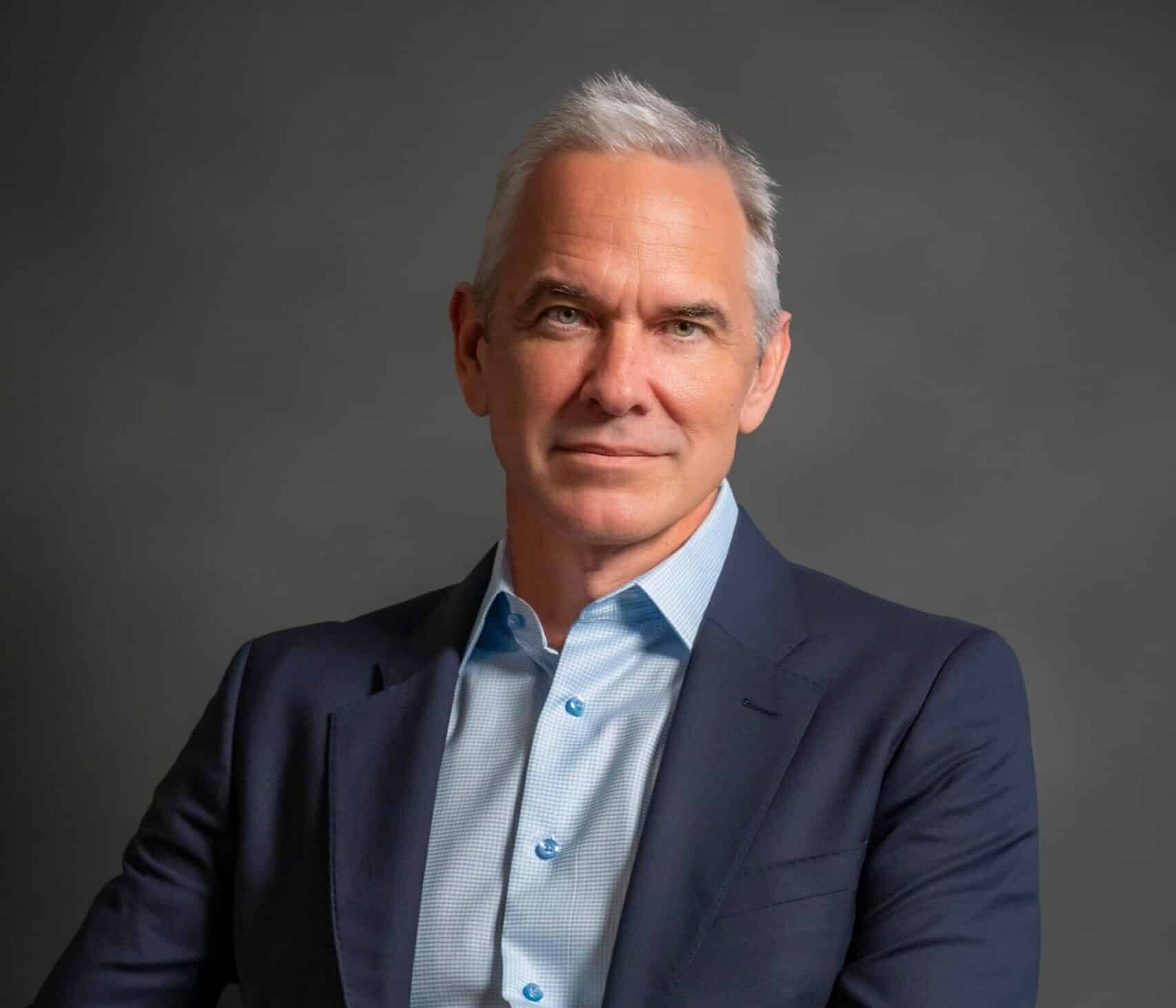Did you know there are several project management tools that can simplify and speed up process management? While Slack and Teams are powerful collaboration platforms individually, integrating them opens up new levels of communication and organization.
Integrating Slack and Teams allows companies to boost efficiency, strengthen collaboration, and manage projects seamlessly across regions. This article focuses on essential strategies and practical tips to make this integration work for project management.
Effective Management Strategies Integrating Slack and Teams for project management offers a unique opportunity to unify the best features of both tools into a cohesive communication experience. Here’s how to make the most of Slack and Teams integration
Communication Centralization Centralized communication means that it would be much easier for a project manager to follow all the discussions, decisions, and updates without checking two apps one after the other. One of the significant advantages of Slack and teams integration is keeping communication organized without having to switch platforms.
Organization of Project Files and Documents Files and resources are the backbone of any project. Integrating Slack and Teams makes file sharing easy, centralizing resources in one place. Having one place to store files ensures that team members can find their materials quickly, saving time.
Shared channels can be used to provide a common document storage area.
Link project folders from cloud storage apps, such as Google Drive or OneDrive, for easier access.
Group files by clear naming conventions to make locating files quicker.
Streamline Task Management With Slack and Teams, project managers can very easily assign tasks and create reminders so everyone is on the same page. Workspace communication and organization tools can be linked to both platforms, simplifying project management and improving timeline tracking.
Create task checklists within designated project channels
Create reminders or calendar integrations to keep deadlines top of mind.
Assign tasks to team members and track their completion in a shared space.
Automate Notifications and Alerts Information is everywhere. Project management can very quickly get overwhelming. Automation allows teams to focus on essential tasks without being bogged down by excessive details.
Real-time changes to projects viewable from other project management apps
Use bots for Slack or Teams to set up auto-notifications for ongoing activities.
Set specific alerts based on team members’ roles or job expectations to reduce unnecessary notifications.
FAQs 1. What is the significant advantage of using both Slack and Teams in project management?
The main advantage is centralized communication and streamlined file sharing, which boosts efficiency.
2. Is there a possibility that one might have automatic assignment of tasks in both Slack and Teams?
Yes. It can be linked to Asana or Trello as a tool to manage tasks automatically, as well as to send notifications.
3. Does the integration work on mobile?
Yes, everything works on the mobile when integrated. Thus, access is possible by remote teams, and everything is accessible.
Conclusion Using both tools together will improve communication, centralize resources, and automate routine tasks, making projects easier and team coordination smoother. By implementing these strategies, you’ll create an organized workflow system that promotes project success at every stage.