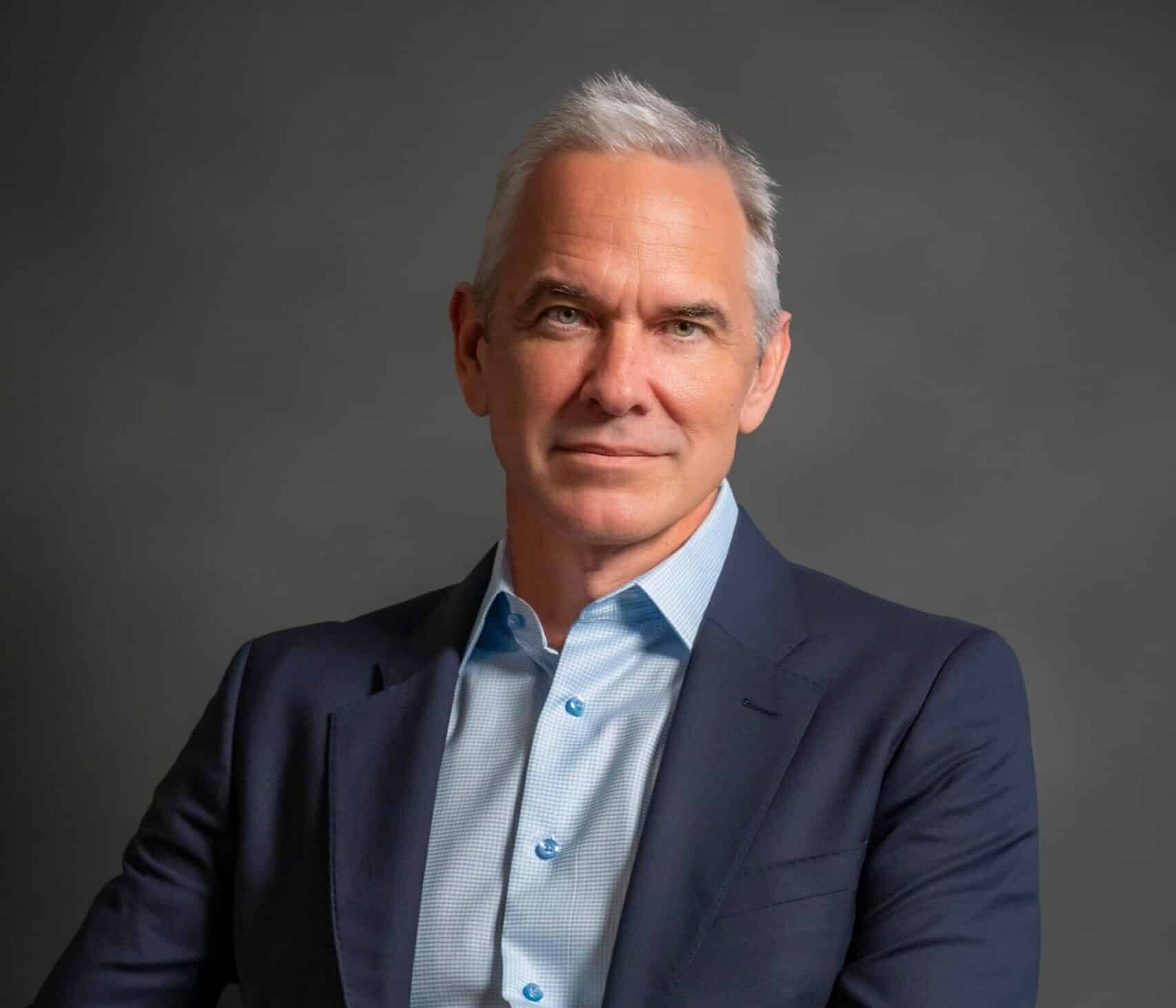Before automated testing became a standard process in the software development industry, web application tests needed to be conducted in various environments with different data sets.
As such, the success and failure rates differed between environments.
Manual testing quickly leads to boredom, delays, and otherwise avoidable human errors. In contrast to manual testing, automated testing can help to reduce the delays or any other mishaps.
A great framework to use in web browsers testing is Selenium as it works with a wide range of browsers and scripting languages.
Selenium testing framework completely transforms the modern testing world with various software integrations, add-ons, bindings, plug-ins and extensions.
So what is Selenium and how can it be used for regression and performance testing?
Check out the rest of the article to find out more.
What Is Selenium Testing?
Selenium is an open-source testing suite that utilizes automated processes to test web applications.
Currently, Selenium has four unique components. These are:
–Selenium Integrated Development Environment (or Selenium IDE)
–Selenium WebDriver
–Selenium Grid
–Selenium Remote Control (or Selenium RC).
Selenium testing is much faster, requires fewer resources, ensures fewer human errors, and also facilitates regression and performance testing. Where frequent tests are difficult to implement via manual testing, Selenium allows a wide number of tests over a shorter period of time. You can create many automated scripts or frameworks for any web application. Simply, download Selenium and install the WebDriver
Selenium also produces test execution reports to gain accurate results, insights, and analytics quickly. BAsically, Selenium makes your life as a tester so much easier.
Pros and Cons Of Using Selenium For Regression and Performance Testing
Regression testing mainly needs when we change the code and need to know whether it had an affect on the other parts of software or not. Regression testing with selenium can be used for browser based regression testing.
There are numerous benefits and drawbacks of using Selenium as an automation tool.
The pros of using Selenium include:
The biggest advantage of Selenium testing is that tests can be designed using any type of programming language. As such, you can code tests using the likes of Java, C#, PHP, Python, Perl, Ruby, and more.
In addition, Selenium also works with different operating systems, such as Windows, Mac, and Linux.
Selenium allows parallel test executions so you can test alongside each other and reduce test execution times.
Users can also run Selenium tests directly in their preferred web browser. Selenium supports many browsers, including Chrome, Firefox, Opera, IE, Safari, and more. However, Selenium ID only works in Firefox.
Selenium is very easy to use and user interfaces can meet up to 90% of any software testing requirements. In addition, the suite is flexible and adapts to your testing preferences (programming language, browser, etc.).
The cons of using Selenium include:
The main drawback of using Selenium is that it only supports computer and mobile web-based applications. Unfortunately, you cannot use Selenium to test desktop applications or mobile native applications.
Testers may face difficulty setting up their test environment, especially if they have used Vendor tools like SkillTest, RFT, and UFT.
While Selenium is open-source and free to use, new features can be unreliable as there will be nobody taking responsibility for them.
Also, you cannot expect reliable tech support from a dedicated customer service team. That being said there is a strong community of Selenium users who can troubleshoot any queries in forums, etc.
Selenium requires a third-party reporting feature for test results. There is no in-built tool to support this function.
In order to implement Selenium, companies need to hire a team member who understands the support languages. Alternatively, manual testers will need to learn those languages themselves.
Experience a faster automation testing tool that helps you execute automated browser tests on multiple devices and browsers, in parallel, increasing overall efficiency and freeing your bandwidth for more productive tasks.
Best Practices for Using Selenium
If you intend to use Selenium for regression and performance testing strategies, you would do well to follow these practices to ensure your testing runs smoothly and utilizes the perks of the Selenium suite.
Testers should ensure they understand the Selenium framework in plenty of depth before Selenium testing. Try SeleniumEasy and Selenium documentation if you need a user-friendly place to start.
Testers should also create a comprehensive testing plan going over how the test needs to be implemented before executing a test case.
Testers need to maximize their browser window before executing tests. Selenium captures screenshots during the testing process. The larger the window, the clearer your data.
Always set your zoom to 100% when using Selenium. If you have changed the browser zoom, you can lose track of the app or specific in-app objects throughout the test. Standardizing your zoom setting avoids this issue.
Always use real devices. Emulators can be a useful tool, but they do not act exactly like real devices. If you are looking for more accurate results, always use the actual device.
Testers should always execute tests on a refreshed page. Refresh the page between every test to maximize accuracy.
Bottom Line
As you can see, Selenium testing offers many benefits for regression and performance testing, automating many processes and ensuring human errors are kept to a minimum. With quicker testing times and fewer resources committed to the testing process, Selenium is essential for any testing time looking to be more productive and scale their enterprise.
Related Posts