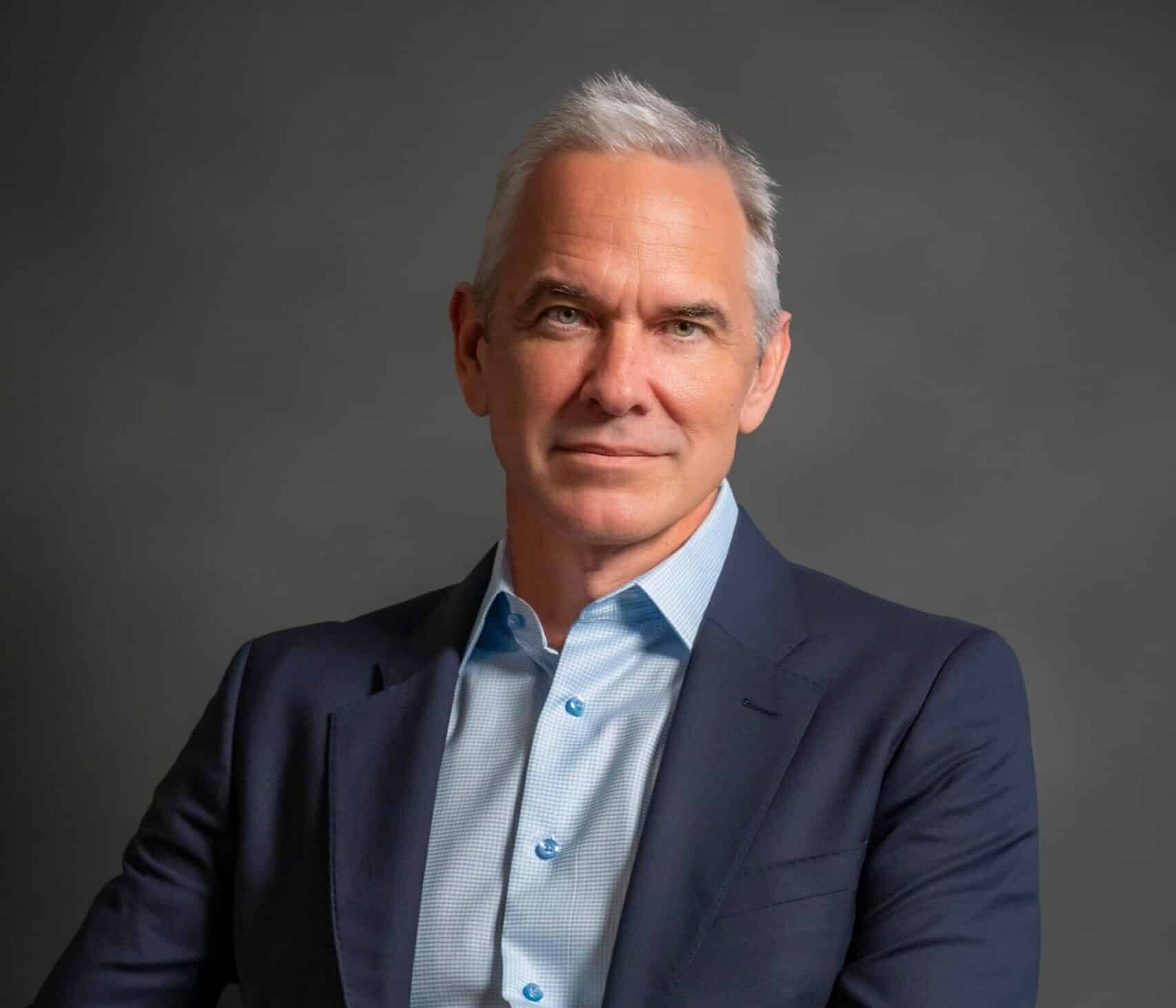On-the-job deaths from chemical inhalation continue to increase, up to 41 in 2017 from 34 in 2016.
The Occupational Safety and Health Administration or OSHA created a Hazards Communication Standard or HCS to prevent these tragedies. Safety data sheets, abbreviated SDS, are one of the most commonly cited types of violations related to the policy and are directly or indirectly mentioned at least five times within it.
Having an SDS for every toxic chemical your employees may come into contact with is a critical first step that every business must take.
SDS management is the process of keeping all your safety data sheets organized and ready to access at any time. There are plenty of SDS online services and software options to help with this task.
Read our guide to learn how to develop a safety data sheet management strategy and where to find the technology to help you.
What Is An SDS?
A safety data sheet is a document that provides all the necessary information employees need to know about any hazardous chemicals they may come into contact with. They’re formatted into 16 sections, including:
- Identification
- Hazard(s) identification
- Composition/information on ingredients
- First-aid measures
- Fire-fighting measures
- Accidental release measures
- Handling and storage
- Exposure controls/personal protection
- Physical and chemical properties
- Stability and reactivity
- Toxicological information
- Ecological information
- Disposal considerations
- Transport information
- Regulatory information
- Other information
The full list of SDS standards is readily available from OSHA’s website. Failing to follow them not only puts your employees in danger but also puts your business at risk of facing a safety audit and even being shut down.
SDS Management
Creating a safety data sheet for every toxic chemical is important, but all of this information can quickly become cluttered and impossible to sort through if not properly organized. OSHA’s hazard communication policy mandates making the SDS for every hazardous chemical easy to access, and this isn’t possible if no one knows where to find it.
What Is SDS Management?
SDS management is the process of organizing and providing safety data sheets and other safety information to all employees. This includes everything from storing the SDS files to distributing them to employees.
SDS management should be part of a hazard communications program. This refers to the more detailed strategy you use to let all employees know about every potential hazard in their workplace, including but not limited to chemical exposure.
Providing the Right Information
Proper safety data sheet management starts with getting and organizing a safety data sheet for every potentially toxic chemical in your workplace.
Non-toxic chemicals don’t require an SDS, so the first step is to look at everything in your workplace and determine if it’s potentially toxic or not. Get an SDS for every potential hazard and format it correctly, including all 16 sections mentioned earlier.
Be sure to place a copy of the necessary SDS anywhere employees may come in contact with toxic chemicals and ensure that everyone can see it.
It’s also important to create an organized SDS library that’s easy to access. There are several SDS management software options to help with this.
How to Improve Your SDS Management Strategy
Ensure that you include labels on all hazardous materials in your workspace and for anything you ship or receive. Make an SDS for every potential hazard available to everyone. Train employees on how to do their jobs safely and avoid the potential dangers they may face.
There are no regulations about how and where you store your safety data sheets, meaning you can choose whatever methods work for you. Developing an effective strategy ensures all employees can access and benefit from the information contained in each SDS. Look here for more tips on improving your safety data sheet management strategy.
SDS Services
Choosing an SDS management system can feel overwhelming with such a large amount of options available today, but there are ways to ensure you make the best choice.
Accessibility is the most important part of SDS management. If you use a digital system for SDS management, make sure it’s not password protected or too technical for your employees to understand. Everyone should be able to enter it to see the safety information they need to know.
Ensure you always have a backup plan to prevent a situation where your employees can no longer access the SDS information they need.
Make sure that employees have the necessary files on a flash drive or other external storage device. This allows them access even if a single computer that stores the files or the storage system itself shuts down.
Relying solely on digital formats puts you at risk of losing all your SDS information if the power goes out or the system fails. Combine your online strategies with other methods such as paper copies posted throughout the workplace and kept safe in a folder.
Consider the level of organization the system provides. It should allow some sort of categorization and/or the ability to put related SDS files in folders.
Finding information is almost impossible if it’s not put in some sort of order. This is especially important for companies that work with numerous hazardous chemicals and have several safety data sheets to manage.
Whichever methods you choose, safety data sheet management is one of the most important things you can do for your business. It keeps you compliant and your employees safe. SDS services can help with this necessary but sometimes overwhelming task.
Where to Find More Information
Proper SDS management is one of the best ways to prevent chemical injuries or deaths at your place of business and to comply with OSHA standards.
Every business must know what a safety data sheet is and which materials require one. They must then also develop a strategy for making them accessible and teaching all employees how to use them.
SDS software and other digital methods are one of the best ways to make the management process easier, but they present a risk as well. Provide backups such as external storage devices and paper copies so the information is available at all times.
Read the rest of our content and keep checking back for more information.