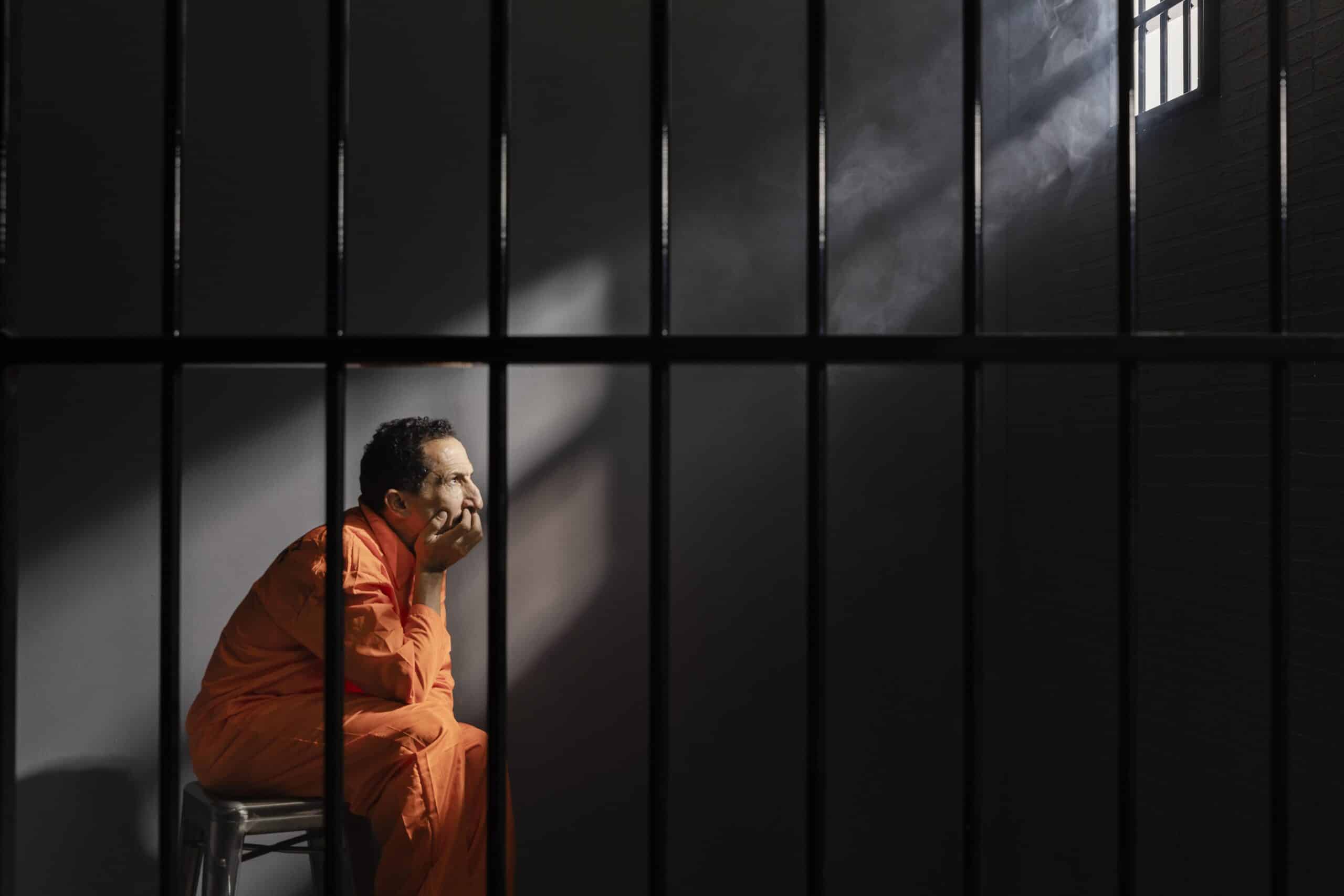Hey there, digital document users! FormatPDF.com is an online platform that offers a comprehensive suite of tools for converting and manipulating PDF files. With its user-friendly interface and an array of conversion options, FormatPDF.com aims to simplify the process of working with PDF documents.
In this review, we will delve into the features, functionality, and overall performance of FormatPDF.com, highlighting its strengths and areas for improvement. If you’d like to write your own review of FormatPDF.com and earn a $20 Amazon gift voucher as a thank you, you can check out this page here. In the meantime, let’s dive into our review!
List of Features
Whether you’re a PDF newbie or a pro, FormatPDF.com offers a wide range of features to facilitate various PDF-related tasks. Let’s explore each feature in detail:
Tools to Alter PDFs in Various Ways
- Compress A PDF: Reduce the size of your PDF files without sacrificing quality. It’s perfect for easy sharing and storage.
- Split A PDF: Take a big PDF and split it into smaller, more manageable files. Stay organized and share just what you need.
- Organize A PDF: Rearrange the pages of your PDF to make it more organized and logical. No more flipping through endless pages!
- Rotate A PDF: Need to change the orientation of your PDF? No problem! Rotate those pages to landscape or portrait mode.
- Protect A PDF: Keep your sensitive documents safe by adding password-based encryption. Only authorized users can access your precious files.
- Number Pages In A PDF: Automatically add page numbers to your PDF for better navigation and referencing. It’s a real time-saver!
- Merge A PDF: Combine multiple PDF files into one neat document. Say goodbye to scattered files and hello to a unified masterpiece.
- Sign A PDF: Forget about the hassle of physical signatures. Sign your PDFs electronically for easy authentication.
- Edit A PDF: Make changes to your PDF’s content like a pro. Modify text, images, and formatting to perfection.
- Unlock A PDF: Say goodbye to pesky password restrictions. Unlock protected PDFs and gain full access for editing and more.
- Print A PDF: Need a physical copy? Print your PDFs directly from FormatPDF.com. Get that content in your hands!
- Write On A PDF: Add text or comments to your PDFs. Make annotations, jot down notes, or fill out forms digitally.
- Draw On A PDF: Get creative with drawing tools. Highlight, underline, or mark specific sections of your PDF with ease.
- Delete Pages From A PDF: Trim the fat and remove unwanted pages from your PDF. Keep the content clean and lean.
- Add Watermark To A PDF: Brand your PDFs with a visible or transparent watermark. It’s great for copyright protection or adding that personal touch.
Tools to Convert PDFs to And From Other Formats
- PDF To Word: Convert your PDFs into Microsoft Word format (.docx) for seamless editing and formatting flexibility. It’s like magic!
- Word To PDF: Switch it up and convert your Microsoft Word documents (.docx) into PDF format. This ensures compatibility and secure distribution of your files.
- PDF To JPG: Extract images effortlessly! Convert your PDF pages into individual JPEG image files. Say goodbye to image extraction struggles!
- JPG To PDF: Merge those JPEG images together into a single PDF document. Now sharing and archiving images is a piece of cake!
- PDF To Excel: Preserve the original formatting and convert those PDF tables or spreadsheet data into Microsoft Excel format (.xlsx). Your data deserves the best!
- Excel To PDF: Keep your data intact and convert your Microsoft Excel spreadsheets (.xlsx) into PDF format. Maintain that data integrity and visual presentation.
- PDF To EPUB: Love e-books and e-readers? Convert your PDFs into EPUB format, the perfect match for your digital reading pleasure.
- EPUB To PDF: Need to share your favorite e-books? Convert EPUB files into PDF format for broader accessibility and easier sharing. Spread the joy of reading!
- PDF To PowerPoint: Spice up your presentations! Convert your PDF files into Microsoft PowerPoint format (.pptx) and seamlessly integrate PDF content into your slides.
- PowerPoint To PDF: Ensure your presentations look consistent across devices. Convert Microsoft PowerPoint presentations (.pptx) into PDF format for flawless viewing.
- PDF To ODT: Bring versatility to your PDFs! Convert your PDF documents into Open Document Text format (.odt) compatible with various word processing applications.
- ODT To PDF: Keep it accessible and shareable. Convert Open Document Text files (.odt) into PDF format. Sharing your work has never been easier!
- TIFF To PDF: Consolidate your images effortlessly! Convert TIFF image files into PDF format, bringing multiple images together in one convenient document.
- DJVU To PDF: Say hello to wider compatibility and easier sharing of your digital documents. Convert DJVU files into PDF format and let the sharing begin!
FormatPDF.com’s extensive feature set caters to a diverse range of PDF manipulation needs, making it a versatile and efficient platform for users seeking to convert, edit, protect, and organize your PDF files. Give them a try!
Advantages and Disadvantages of FormatPDF
User Interface and Ease of Use
FormatPDF.com stands out with its user-friendly interface that makes navigating and finding tools a breeze. The website’s clean layout and minimalistic design create a hassle-free experience, especially for those new to online PDF conversion services. It’s all about simplicity!
Conversion Options and Quality
With FormatPDF.com, you get a wide range of conversion options to meet your needs. From converting PDFs to popular formats like Word, Excel, PowerPoint, JPG, PNG, and HTML, to the reverse process of converting files to PDF, this platform has got you covered!
Conversion Speed and File Size Limit
Speed matters, and FormatPDF.com doesn’t disappoint. It ensures swift conversions, whether you’re working with small-sized documents or larger files. Plus, the conversion quality is consistently impressive. Your converted files will maintain their original formatting, fonts, and images accurately. Although complex PDFs with intricate layouts and non-standard fonts might encounter minor discrepancies, FormatPDF.com reliably handles most common PDF conversions.
However, there’s a small drawback to keep in mind. The free version of FormatPDF.com has a file size limit, which might be a tad frustrating for users dealing with larger PDFs. But fear not! The premium version, FormatPDF Premium, removes this limitation, giving you the freedom to convert those hefty files without any worries.
Privacy and Security
Your privacy and security are top priorities for FormatPDF.com. The platform takes robust measures to protect your data. Rest assured that all uploaded files are securely processed and automatically deleted from the server within a short period, usually within an hour. Your sensitive documents are treated with utmost confidentiality, giving you peace of mind.
Mobile Compatibility
Need to convert PDFs on the go? FormatPDF.com has you covered! The platform provides a mobile-responsive website that adapts seamlessly to different screen sizes. Whether you’re using a smartphone or tablet, you’ll enjoy a consistent experience across devices. It’s all about flexibility and accessibility!
Customer Support
While FormatPDF.com offers customer support through email, it would be great to have live chat or a dedicated support portal. Nevertheless, the email support is responsive and provides assistance within a reasonable timeframe. Additionally, the website includes a comprehensive FAQ section that covers common queries and offers self-help options.
Conclusion
FormatPDF.com is a go-to online tool for hassle-free PDF conversions. Its intuitive interface, comprehensive conversion options, and consistent output quality make it a valuable resource for individuals and professionals alike. The platform’s commitment to privacy and security, mobile compatibility, and responsive customer support add to its appeal.
While the file size limitation for free users can be a minor inconvenience, FormatPDF.com remains an excellent choice for anyone seeking a convenient and efficient solution for their PDF conversion needs. So go ahead, give it a try, and experience the power of FormatPDF.com for yourself!
Related Posts