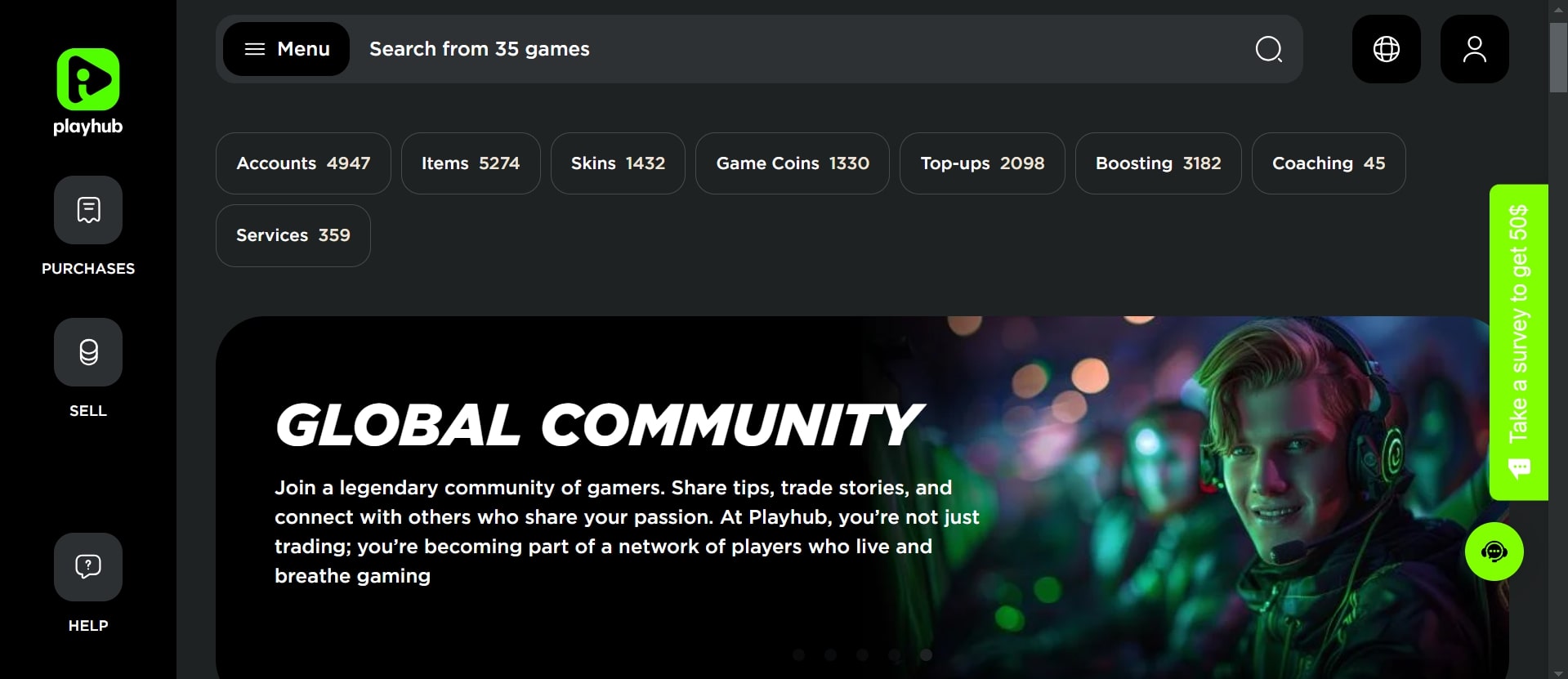How you position and arrange the TV in your space plays a big role in improving your viewing experience and comfort. Your cozy living room should be a place where you can enjoy your favorite shows and movies while still feeling relaxed and cozy.
In this article, we’ll explore simple ways to create the ideal setup that balances both style and comfort, making your space the perfect place to unwind.
Choosing the Right Location for Your Smart TV
The location of your smart TV is one of the most important factors in creating the perfect viewing environment. Think about the layout of your room and a few key points that will help improve your experience.
First, you should make sure that the TV is at eye level when you’re sitting down. If the center of the screen is too high or too low, it can cause neck strain over time.
Ideally, the screen should align with your eyes when you sit on the couch or chair. This will make it easier to watch without discomfort.
Another important consideration is the distance between your seating and the TV. A good rule of thumb is to sit 1.5 to 2.5 times the size of the TV screen’s diagonal measurement. For example, if you have a 50-inch TV, you should sit between 6.25 and 10.4 feet away. This will give you a clear and comfortable viewing experience.
Finally, avoid placing the TV in a spot where sunlight will directly hit the screen. The sun’s glare can make it difficult to see the image clearly. Consider using curtains or blinds to control natural light and reduce glare.
Choosing the right location ensures that you get the most out of your TV and enjoy your time in the living room.
Optimizing Your Seating Arrangement for Comfort
Your seating arrangement can make or break the comfort level in your living room. A cozy setup will help you relax and enjoy your TV time. Start by investing in comfortable seating that supports long viewing sessions.
Consider getting a soft sectional couch, a recliner, or even a comfy bean bag. These seating options not only provide comfort but also make the space feel more inviting. You’ll want to make sure that your seating is in the right position for viewing the TV while still feeling comfortable.
When arranging your seating, consider creating a layout that encourages conversation and TV watching. One great option is a semicircle or U-shaped arrangement, which keeps everyone in view of the TV while still allowing for a relaxed and sociable atmosphere.
Adding throw pillows and blankets to your seating area can also make the space feel even more inviting. These soft accessories can help you stay comfortable during those long movie nights or TV marathons.
Enhancing Your Wall and Decor Arrangements
While your smart TV is the centerpiece of your living room, the wall arrangements and décor surrounding it can help improve the overall look of the room. Consider wall-mounting your TV to free up space and reduce clutter. Mounting the TV at the right height, which should be eye-level when sitting, will ensure that it is comfortable to watch. Wall-mounting also allows you to add other design elements to the room, like artwork or photos, which can help balance the look of the room.
Surrounding the TV with tasteful decorations will make it look less like a focal point and more like part of the overall design. Open shelving is another great option. Displaying books, plants, or decorative items on shelves around the TV can add personality to your space and make the room feel more lived-in.
This also helps to blend the TV with the rest of your home’s décor, making it feel less out of place.
Improving Sound Quality for a Better Experience
A good TV setup isn’t just about the picture. It’s also about the sound. To make the most of your TV’s audio, consider upgrading your sound system.
One option is a soundbar, which provides great sound quality without taking up too much space. A soundbar is easy to set up and delivers better sound than the built-in speakers on your TV. There are many different models to choose from, so you can find one that fits both your budget and your TV.
For added convenience and a tidy setup, consider a sound bar shelf to display your soundbar while keeping everything organized. Make sure to adjust the audio settings on your TV to fit your space. Tweaking the bass and treble can help improve the acoustics in your room, ensuring that you get the best sound possible.
If you want a more immersive experience, consider adding a surround sound system. Surround sound speakers can fill the room with sound and create a movie-theater-like experience. This setup works well if you have a large living room or want to enjoy your TV time with high-quality audio.
Keeping Your Space Tidy with Cable Management
One of the biggest frustrations with setting up a smart TV is managing all the cables. If you don’t keep your cords organized, your living room can quickly become cluttered. Using cable organizers, like cable management boxes or Velcro ties, can help keep your cords out of sight and neatly arranged.
Another option is to opt for wireless devices. Many modern smart TVs support wireless streaming devices, which can eliminate the need for extra cords. This makes your space look cleaner and less chaotic.
If you have a media console, look for one with built-in cable management features. These consoles are designed to hide cables and keep them from showing, which can help maintain a tidy and stylish living room.
Achieving Comfort and Style in Your Cozy Living Room
Setting up your smart TV in a cozy living room requires a thoughtful approach that balances comfort and style. By choosing the right location for your TV, optimizing seating arrangements, and adding the right lighting and sound solutions, you can create the perfect space for relaxing and watching your favorite shows. Personalizing the room with décor and keeping things organized with cable management will ensure that your living room remains a welcoming and functional space.
Now that you’ve set the stage, you can enjoy your new viewing experience with family and friends. Don’t miss out! Explore the rest of our blog for fresh ideas and tips.
Copyright © 2024 California Business Journal. All Rights Reserved.